Forums » Bugs
First time user cannot patch
Hey folks I want to give this game a try but I'm failing at the first hurdle.
I'm using Mac OS X 10.5.4 on a Macbook. Downloaded the trial from the ftp link but when I drag the application into my hard drive to copy it and open it I get the following message:

Any help with this would be great, I'm really into ORPGs and Sci-Fi in general so this would be a great way to kill some time over the long University summer.
- Starky
I'm using Mac OS X 10.5.4 on a Macbook. Downloaded the trial from the ftp link but when I drag the application into my hard drive to copy it and open it I get the following message:

Any help with this would be great, I'm really into ORPGs and Sci-Fi in general so this would be a great way to kill some time over the long University summer.
- Starky
Can you ping the update server at all? If so, do you have a firewall that might be blocking the port the Updater is trying to use? Some firewalls can be picky about that sort of thing.
I had this issue a few months ago, it only lasted a week until the next update.
There are usually client updates late on Friday nights/Saturday mornings. If it's not a firewall issue, I suspect you should be able to play this weekend.
Hope to see you ingame when things are working!
There are usually client updates late on Friday nights/Saturday mornings. If it's not a firewall issue, I suspect you should be able to play this weekend.
Hope to see you ingame when things are working!
Ok I think I pinged it successfully, does this look right:
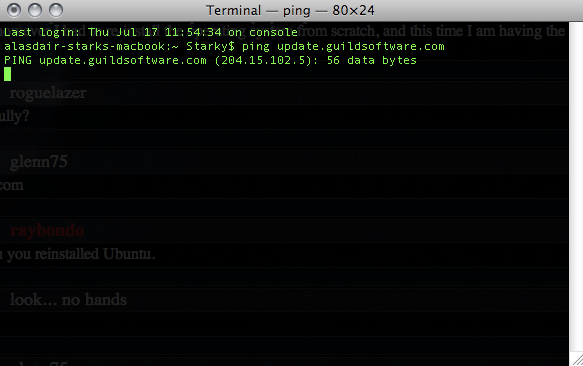
OS X 10.5 has it's built in firewall which has never been a problem for games before so I tried opening the port on my router but I am unsure of the IP address of the server that is associated with the port, could you provide that for me?
I'll keep trying over the weekend too, hope to get in soon! I know there are few players in the game so do you recommend a side I should choose to help keep the population balanced?
- Starky
Edit: By being the smart cookie that I am (read: by doing something really obvious), I hit 'show package contents' to bypass the update and open up the client. However when I try to log in I just get this screen:
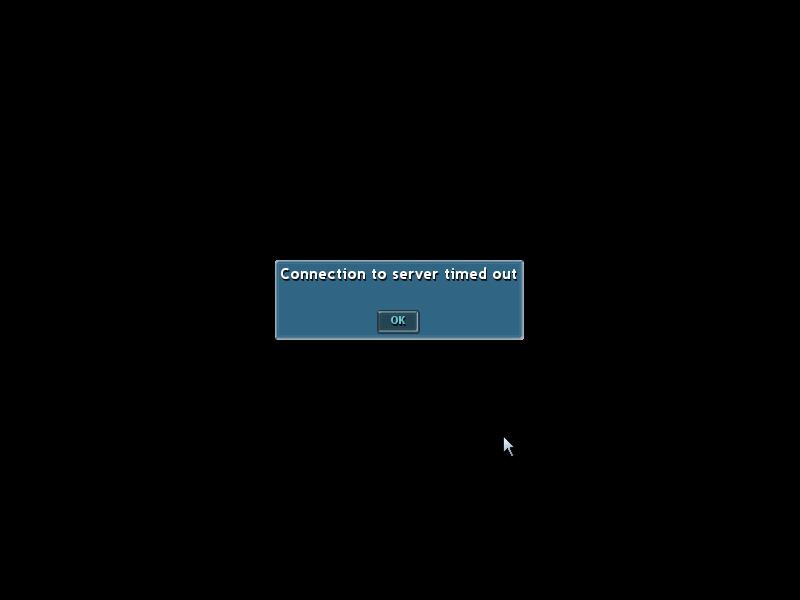
Woe is me :(
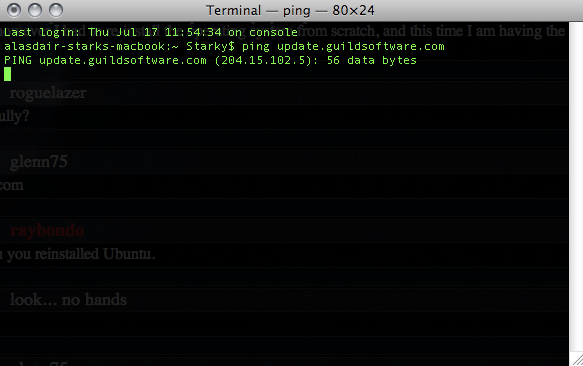
OS X 10.5 has it's built in firewall which has never been a problem for games before so I tried opening the port on my router but I am unsure of the IP address of the server that is associated with the port, could you provide that for me?
I'll keep trying over the weekend too, hope to get in soon! I know there are few players in the game so do you recommend a side I should choose to help keep the population balanced?
- Starky
Edit: By being the smart cookie that I am (read: by doing something really obvious), I hit 'show package contents' to bypass the update and open up the client. However when I try to log in I just get this screen:
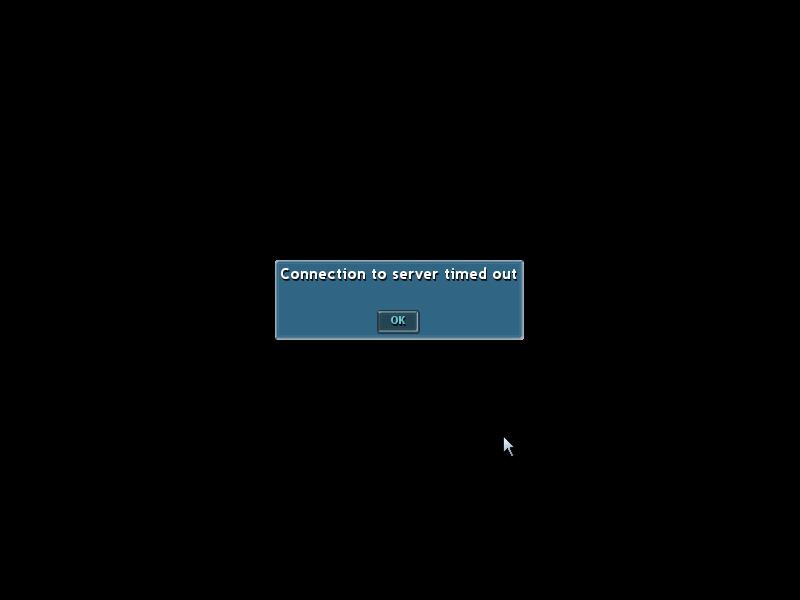
Woe is me :(
Not quite. There should have been more information from the ping command- namely elapsed time to receive the reply from the remote location, or a failure message.
However, you did mention a router, and that could well be the cause of the problem. The relevant bit for the technical FAQ follows:
"The Vendetta Updater, the auto-update program that executes prior to game startup, makes an outbound connection to TCP port 21024. Once updating has completed and the game itself is fired up, a connection is established upon login attempt to UDP port 21141."
You'll need to configure your router to permit activity on ports 21024 (TCP) and 21141 (UDP). Since this is usually done differently for each brand of router, I can't provide much more help on this tangent.
Edit: Heh, your edit came in while I was typing :p That's actually a good move on your part and a recommended solution for some updater issues, but this really smells of a router port block at this point. Alas, even with a working bypass you'd still get caught by the version check.
Anyway, you also mentioned wanting advice on the nation balance? If you have no preference for any of the nations, the Serco could use a few good fellows. [ 1 ] and [SCAR] are the Serco nationalistic guilds, and both are quite supportive of their nation's players despite a rather intense rivalry between them. The other two- the Itani and the Union of Independent Territories (UIT) -are more or less equal at this point.
However, you did mention a router, and that could well be the cause of the problem. The relevant bit for the technical FAQ follows:
"The Vendetta Updater, the auto-update program that executes prior to game startup, makes an outbound connection to TCP port 21024. Once updating has completed and the game itself is fired up, a connection is established upon login attempt to UDP port 21141."
You'll need to configure your router to permit activity on ports 21024 (TCP) and 21141 (UDP). Since this is usually done differently for each brand of router, I can't provide much more help on this tangent.
Edit: Heh, your edit came in while I was typing :p That's actually a good move on your part and a recommended solution for some updater issues, but this really smells of a router port block at this point. Alas, even with a working bypass you'd still get caught by the version check.
Anyway, you also mentioned wanting advice on the nation balance? If you have no preference for any of the nations, the Serco could use a few good fellows. [ 1 ] and [SCAR] are the Serco nationalistic guilds, and both are quite supportive of their nation's players despite a rather intense rivalry between them. The other two- the Itani and the Union of Independent Territories (UIT) -are more or less equal at this point.
Thanks for the info there, doesn't seem to have worked though. I need a server address to set up the port forwarding (or should I be using port triggering?) for those two ports. What IP address should I be using?
- Starky
- Starky
The address for the server is right there in your ping command screenshot- 204.15.102.5. Whenever you ping a URL, it automatically does a lookup from your ISP's DHCP server and displays the information. It's a handy feature to know about.
Ah, that is indeed a pretty good thing to know!
However it's still not working for me. Tried to ping again and it says:
'ping: sendto: No route to host'
However it's still not working for me. Tried to ping again and it says:
'ping: sendto: No route to host'
Uh oh. That's not a good message to get- it means there's line trouble of some sort. Could you run a tracert command on the Update server, and post it like you did with the ping command? It gives a much more detailed report on what's happening, and where the trouble might be (the trouble point will be where it starts to time out, and all points beyond that will also suffer as they're linked to via trouble point). If the tracert times out on the very first hop, it's been blocked by your router and you'll need to let it through.
Ok here's the readout for you to have a look at:
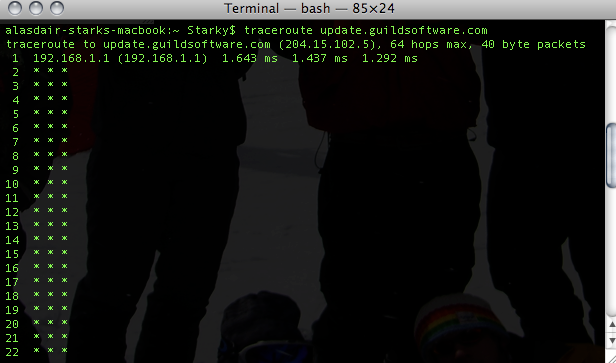
It goes down trying it 64 times then goes back to the prompt
- Starky
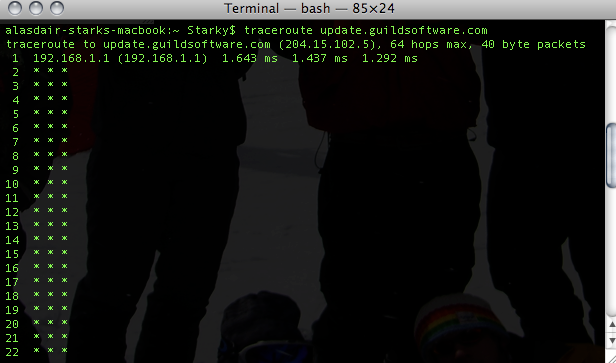
It goes down trying it 64 times then goes back to the prompt
- Starky
Yeah, that's a router block. It's visible, but nothing beyond it is. This is about where my help ends, since I've got fairly little experience with them aside from setting up a few for friends. You can try bypassing the router by plugging the 'net line directly into your computer and seeing if that solves the problem, but doing so leaves you without that extra layer of protection provided by the router, and thus wouldn't be a good permanent solution.
Perhaps we could get someone with a router who would know a bit about setting them up for VO? *pokes the lurkers*
Perhaps we could get someone with a router who would know a bit about setting them up for VO? *pokes the lurkers*
Ok I bypassed the router by plugging straight into the wall and I'm having the exact same problems :(
- Starky
- Starky
If you're on an internet connection provided by a university or housing development of some sort, there is probably a firewall upstream of you (between you and us). In this case, you would need to talk to whomever provides you with internet.. the campus IT people, etc. They're the only ones who can adjust the firewall to permit game traffic. The information from the FAQ (the TCP and UDP ports that IRS quoted) is sufficient for them to make everything work, but.. it's up to you to convince them to do that ;). A lot of these places only permit web traffic, and block everything else. Some are willing to open up additional ports, and some can be more.. difficult.
Also, if you have a personal firewall or filter set up on your own local machine, that could also cause an issue, but I'm not aware of any defaults like that on the mac.
Also, if you have a personal firewall or filter set up on your own local machine, that could also cause an issue, but I'm not aware of any defaults like that on the mac.