Forums » Off-Topic
I'll say it again, as often as necessary: Hold two fingers on the trackpad, and click the button. If that does not right-click, the macbook's trackpad is very different from my macbook pro's, or something is screwed up with your drivers.
i hate microsoft and apple my only options is to crack doze and run linux (learning is hard)
Hmmm well its not really that i hate apple or there products but i dislike steve jobs
microsoft = roda slane?
microsoft = roda slane?
I fail to see what's so much worse about Jobs than Gates.
He's just another businessman with a big e-peen.
Frankly, I like Apple products, apart from the fact that they're so tremendously overpriced, as the focus is just about everywhere but value performance. Any decent, custom-built PC can get 2-3 times the processing performance as a Mac of the same price, sometimes much more, and of course the fact that the majority of games and applications don't run on them.
He's just another businessman with a big e-peen.
Frankly, I like Apple products, apart from the fact that they're so tremendously overpriced, as the focus is just about everywhere but value performance. Any decent, custom-built PC can get 2-3 times the processing performance as a Mac of the same price, sometimes much more, and of course the fact that the majority of games and applications don't run on them.
"The only reason Apple isn't as evil as Microsoft is that it's a smaller company"
- Orson Scott Card.
I somewhat disagree, but it's a good quote.
- Orson Scott Card.
I somewhat disagree, but it's a good quote.
Hey, sorry I haven't checked back in on this thread for a while. My response was totally directed at using Boot Camp.
On OS X...
- Better than print screen, Command+Shift+3 saves an image of your computer to the desktop. If you do Command+Shift+4, you get a new mouse pointer that allows you to drag out a box. When you let go of the mouse, an image of everything inside the box will be saved to your desktop. (Escape gets you out of this). I still don't know about printscreen on windows, but fn+eject sounds right.
- On OS X and Windows, fn+backspace does Delete for me
- On windows, I'm fairly sure the numpad doesn't work (haven't looked online or experimented much) but on mac you need to just hit F6 (num lock) and use the designated keys
- On mac, you need fn + F# to do an F# key. On windows just F# key works
- On mac, control-click works for right click for my MBP and every mac I've ever used. On windows, still don't know.
- For windows I found a bunch of programs to capture the screen that don't need printscrn. The one I use has a small icon on the lower right panel of icons that you click, and it saves your screen to the desktop
- Installing bootcamp fucks with your time setting. I can't remember the exact fix, but after I installed bootcamp for the second time (bad memories downloading random shit...) I did the following
1. Boot in windows
2. Set windows time to the correct time
3. Boot in mac
4. Change your time zone so that its the right hour. The minutes should be right
I think that's it but if you're still having trouble let me know and I'll go find the email that had the official instructions
But if control click doesn't work, and you're having trouble with getting wireless internet on OS X, I think slime's right and you have installed something bad. I especially think this when you're talking about drivers on the mac? I guess you may be using a PC word that doesn't really apply, but I've never used anything termed a driver for a mac. And I've done a LOT of stuff with macs. I think its unlikely that your computer lost the driver for it...
As for the drivers that you use on bootcamp, it sounds like its different under leopard, but when I installed mine I...
1. Burned the Bootcamp Drivers disc
2. Split my HD
3. Installed windows
4. Before doing ANY setup on windows (basically as soon as the desktop first loaded) I canceled any auto-setup stuff
5. Stuck in the drivers disc
6. Let them all install (sometimes windows had a "are you sure????" message but I always clicked yes)
7. Everything was peachy.
I've never had to do any driver stuff since then, on windows or OS X
Again, if you have any more questions I really would like to help, I hate to see a life of Windows get in the way of a potential new apple guy
On OS X...
- Better than print screen, Command+Shift+3 saves an image of your computer to the desktop. If you do Command+Shift+4, you get a new mouse pointer that allows you to drag out a box. When you let go of the mouse, an image of everything inside the box will be saved to your desktop. (Escape gets you out of this). I still don't know about printscreen on windows, but fn+eject sounds right.
- On OS X and Windows, fn+backspace does Delete for me
- On windows, I'm fairly sure the numpad doesn't work (haven't looked online or experimented much) but on mac you need to just hit F6 (num lock) and use the designated keys
- On mac, you need fn + F# to do an F# key. On windows just F# key works
- On mac, control-click works for right click for my MBP and every mac I've ever used. On windows, still don't know.
- For windows I found a bunch of programs to capture the screen that don't need printscrn. The one I use has a small icon on the lower right panel of icons that you click, and it saves your screen to the desktop
- Installing bootcamp fucks with your time setting. I can't remember the exact fix, but after I installed bootcamp for the second time (bad memories downloading random shit...) I did the following
1. Boot in windows
2. Set windows time to the correct time
3. Boot in mac
4. Change your time zone so that its the right hour. The minutes should be right
I think that's it but if you're still having trouble let me know and I'll go find the email that had the official instructions
But if control click doesn't work, and you're having trouble with getting wireless internet on OS X, I think slime's right and you have installed something bad. I especially think this when you're talking about drivers on the mac? I guess you may be using a PC word that doesn't really apply, but I've never used anything termed a driver for a mac. And I've done a LOT of stuff with macs. I think its unlikely that your computer lost the driver for it...
As for the drivers that you use on bootcamp, it sounds like its different under leopard, but when I installed mine I...
1. Burned the Bootcamp Drivers disc
2. Split my HD
3. Installed windows
4. Before doing ANY setup on windows (basically as soon as the desktop first loaded) I canceled any auto-setup stuff
5. Stuck in the drivers disc
6. Let them all install (sometimes windows had a "are you sure????" message but I always clicked yes)
7. Everything was peachy.
I've never had to do any driver stuff since then, on windows or OS X
Again, if you have any more questions I really would like to help, I hate to see a life of Windows get in the way of a potential new apple guy
Yes, I know about Cmd+Shft+3 and 4. It does the exact same thing as PrtScrn and Ctrl+PrtScrn would in Windows with the hoversnap app I use (which has a bunch of options for saving the image automatically).
The F-key shift is a function of bootcamp in Windows, and regular control panel settings in Mac. It'c configurable in both.
That's because a Mac is made to use Ctrl+Click. Windows is made to use Right-Click for the equivalent function while Ctrl+Click is a different function of its own (selection adjustment and file management).
I always let Windows time autosync, and as for Mac it was in the right timezone when I set it up.
Control Click works fine... in Mac, where it's meant to do that. And the wireless only fails to connect when the time decides to mess itself up.
All computers have drivers. By definition, drivers are what monitors and controls the hardware, and ensures the instructions from interface devices are translated properly to other software functions. I think Mac users just take it for granted that they're all included in their OS, as all Macs only work with one set of hardware. So yes, the Mac drivers for the trackpad do one thing, while the Windows drivers do another.
I'm taking it to the Apple store Friday night to have them check a few things and have a look at the running temp which is in the mid to low 90s under load. I have reason to believe the CPU is getting so hot that it's making mistakes that cause my work units to fail.
The F-key shift is a function of bootcamp in Windows, and regular control panel settings in Mac. It'c configurable in both.
That's because a Mac is made to use Ctrl+Click. Windows is made to use Right-Click for the equivalent function while Ctrl+Click is a different function of its own (selection adjustment and file management).
I always let Windows time autosync, and as for Mac it was in the right timezone when I set it up.
Control Click works fine... in Mac, where it's meant to do that. And the wireless only fails to connect when the time decides to mess itself up.
All computers have drivers. By definition, drivers are what monitors and controls the hardware, and ensures the instructions from interface devices are translated properly to other software functions. I think Mac users just take it for granted that they're all included in their OS, as all Macs only work with one set of hardware. So yes, the Mac drivers for the trackpad do one thing, while the Windows drivers do another.
I'm taking it to the Apple store Friday night to have them check a few things and have a look at the running temp which is in the mid to low 90s under load. I have reason to believe the CPU is getting so hot that it's making mistakes that cause my work units to fail.
Isn't there a drivers control panel that allows you to turn on the two finger click?
I'm pretty sure when I first got my MBP the two fingered click was turned off by default, maybe boot camp does the same?
I'm pretty sure when I first got my MBP the two fingered click was turned off by default, maybe boot camp does the same?
k, well it looks like I had a few mistaken impressions.
However, on the time zone thing, I know by default it's the right time zone. You have to change the time zone to whatever zone causes the correct date. IE, my time was always two hours behind, so I shifted my time zone east by two, and while my computer now has no idea where I live, the time is always right.
However, on the time zone thing, I know by default it's the right time zone. You have to change the time zone to whatever zone causes the correct date. IE, my time was always two hours behind, so I shifted my time zone east by two, and while my computer now has no idea where I live, the time is always right.
Macs tend to run hot compared to PCs, and it usually alarms windows users who switch. Still, while you've got it in there they might as well tell you if it's unusual. The slim design of the Apple laptops mean that they have to be very clever in channeling heat, which means it all goes to one place which can get quite hot without being bad.
Don't be surprised if the Apple store people don't know what they're doing. It's hit or miss with them.
Don't be surprised if the Apple store people don't know what they're doing. It's hit or miss with them.
After you do your bootcamp install and you boot into windows, insert your mac os x DVD and it will automatically install all the drivers, including mouse right click support, iSight and track pad etc. The Mac os x DVD has a hidden windows section that will auto launch when you put it into the drive while windows is running.
For the record, numpad works under xp for me...
Tosh: What numpad?
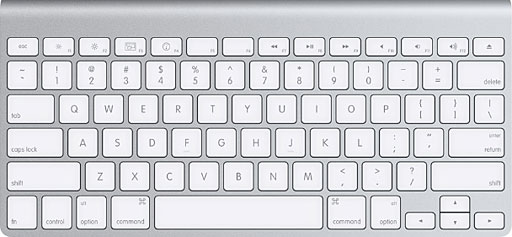
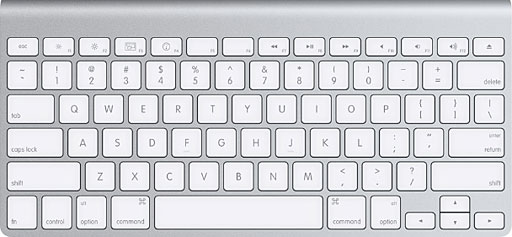
That's a Wireless Apple keyboard, not a MacBook keyboard...
lolwhut?


You should have gotten a MacBook Pro.
MacBook Pro is nice, but MacBook is a better deal; more for your money. MacBook Pro is mostly if you really want a better graphics card, that's the biggest difference in performance as far as I can tell.
Differences (only counting the stuff that the mb does not have): bigger screen, faster cpu, larger hds as standard, better gpu, dual monitor support, firewire 800 port, faster optical drive.
But yeah, it's not that much to shout about.
Oh, and the numpad.
But yeah, it's not that much to shout about.
Oh, and the numpad.
Cunjo, I have discovered a truly marvelous solution to your problems, the likes of which will not fit within these margins!
http://mirror.anl.gov/pub/ubuntu-iso/CDs/intrepid/ubuntu-8.10-desktop-amd64.iso
http://mirror.anl.gov/pub/ubuntu-iso/CDs/intrepid/ubuntu-8.10-desktop-amd64.iso