Forums » Off-Topic
Alright, in preparation for the horror that is my life-changing switch from Mac to PC, I have selected a few programs that will replace my old Mac programs. Things that I KNOW will transfer I have not listed (like Adobe Creative suite, Skype, Quicktime, iTunes, MS Office, etc.) So, please let me know what you think:
Mac OS X Program: Adium Universal IM chat client
Windows XP Program: Trillian Pro Universal IM chat client ($25)
Mac OS X Program: dotMac account
Windows XP Program: will move everything to google gmail
Mac OS X Program: Macrabbit's CSS Edit
Windows XP Program: WestCiv's StyleMaster ($60)
Mac OS X Program: Ambrosia's SnapzPro audio/video capture utility
Windows XP Program: Applian Replay Screencast ($30)
Mac OS X Program: Panic Software's Transmit FTP client (I will miss it terribly, I LOVE this program.)
Windows XP Program: SmartFTP (free)
Mac OS X Program: iPhoto
Windows XP Program: Google's Picasa
Mac OS X Program: iMovie and iDVD
Windows XP Program: Adobe Premiere Elements 3.0 ($99 unless I go crazy and get the Adobe Creative Master Suite upgrade, hrm...)
Has anyone ever transferred their itunes library from one computer to another? Is it painless? How about an iPhoto library to Picasa? How painless is that?
I'll have to make more regular backups and keep my virus definitions up-to-date, but... I can't think of anything else that I'm missing.
Anyone else out there think of anything that I'm forgetting in my rash Mac-to-PC decision?
Mac OS X Program: Adium Universal IM chat client
Windows XP Program: Trillian Pro Universal IM chat client ($25)
Mac OS X Program: dotMac account
Windows XP Program: will move everything to google gmail
Mac OS X Program: Macrabbit's CSS Edit
Windows XP Program: WestCiv's StyleMaster ($60)
Mac OS X Program: Ambrosia's SnapzPro audio/video capture utility
Windows XP Program: Applian Replay Screencast ($30)
Mac OS X Program: Panic Software's Transmit FTP client (I will miss it terribly, I LOVE this program.)
Windows XP Program: SmartFTP (free)
Mac OS X Program: iPhoto
Windows XP Program: Google's Picasa
Mac OS X Program: iMovie and iDVD
Windows XP Program: Adobe Premiere Elements 3.0 ($99 unless I go crazy and get the Adobe Creative Master Suite upgrade, hrm...)
Has anyone ever transferred their itunes library from one computer to another? Is it painless? How about an iPhoto library to Picasa? How painless is that?
I'll have to make more regular backups and keep my virus definitions up-to-date, but... I can't think of anything else that I'm missing.
Anyone else out there think of anything that I'm forgetting in my rash Mac-to-PC decision?
Why the sudden change? No viruses and doesn't crash nearly as much as windows. How can you pass that up? (by the way, I have 2 computers... My Mac is my main computer, and my pc plays games.)
iTunes will transfer without any problems to iTunes on the pc, but I'm not sure about other mp3 players. iPhoto at least has your photos in a nice packaged folder you can grab if you network the computers. (Just turn windows sharing on.)
iTunes will transfer without any problems to iTunes on the pc, but I'm not sure about other mp3 players. iPhoto at least has your photos in a nice packaged folder you can grab if you network the computers. (Just turn windows sharing on.)
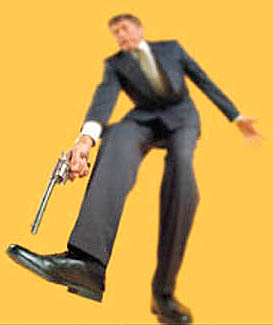
Hey, that looks like Donald!
LeberPC just doesn't have the same ring to it.
use gaim (or whatever they're calling it now) instead of your other option to replace adium. free software ftw!
EDIT: they're calling it http://www.pidgin.im/
what a weird name. huh
'nother edit: and ms has stopped making office for the mac. hmm i wonder why. (or was that just a rumor that they might stop making it, i dont know, but it would make a helluvalot of sense for microsoft to do that)
EDIT: they're calling it http://www.pidgin.im/
what a weird name. huh
'nother edit: and ms has stopped making office for the mac. hmm i wonder why. (or was that just a rumor that they might stop making it, i dont know, but it would make a helluvalot of sense for microsoft to do that)
Some of you may ask: Why are you doing this?
Here is my reason: Money.
I can buy the components for a top-of-the-line PC which will have comparable or better performance to a top-of-the-line Mac. It will end up being about half as expensive. For everything I want to eventually get, the price is around $3,000, including monitors, peripherals, software upgrades and new purchases. Just a new MacPro will cost you about $3,000 without a monitor, and that's without the software upgrades included in the other price...
I've never seen the discrepancy between price levels be this large before, except for the days when a Mac IIfx with 4 MB of RAM and a 80 MB HD cost $10,000.
Oh, and I have it on good authority that Microsoft will be developing at LEAST one more version of Office for Mac, due out in 2008. Beyond that is iffy.
Anyway, it's happening, just a matter of time.
Here is my reason: Money.
I can buy the components for a top-of-the-line PC which will have comparable or better performance to a top-of-the-line Mac. It will end up being about half as expensive. For everything I want to eventually get, the price is around $3,000, including monitors, peripherals, software upgrades and new purchases. Just a new MacPro will cost you about $3,000 without a monitor, and that's without the software upgrades included in the other price...
I've never seen the discrepancy between price levels be this large before, except for the days when a Mac IIfx with 4 MB of RAM and a 80 MB HD cost $10,000.
Oh, and I have it on good authority that Microsoft will be developing at LEAST one more version of Office for Mac, due out in 2008. Beyond that is iffy.
Anyway, it's happening, just a matter of time.
Use fraps for video recording in games.
I thought Mac was closing the price gap. My prediction, Leber, is that when your new PC is less than a year old, you will be regretting your decision. I would pay the extra for the top-of-the-line Mac, and make up for the price by not having to upgrade as soon. Your PC will be out of date before your Mac.
total cost of ownership article with analysis and spreadsheet tool to help you make up your mind.
i'm sorry leebs but even this wintel it guy backs up general consensus. the cost of ownership is lower on macs, despite their perceived initial cost.
but it's your business. your life. i've done more than my share of evangelizing in my time and i'm above that now. i just dont care that much if others dont make the right decision. and my decision might not be their best anyhow.
good luck, still.
i'm sorry leebs but even this wintel it guy backs up general consensus. the cost of ownership is lower on macs, despite their perceived initial cost.
but it's your business. your life. i've done more than my share of evangelizing in my time and i'm above that now. i just dont care that much if others dont make the right decision. and my decision might not be their best anyhow.
good luck, still.
For some, it's very hard to put up the initial money right away, despite being cheaper in the long run. Like me, a college student. I have to get a Windows laptop. And, as I alluded above, hope that Hackintosh won't sputter on me.
[EDIT]: Though a Mac Mini is cheap and (more importantly) small, so I can move with it easily. I'll look into that... maybe with a summer job.
[EDIT]: Though a Mac Mini is cheap and (more importantly) small, so I can move with it easily. I'll look into that... maybe with a summer job.
get a basic macbook. start saving now if you dont have the money.
This is not an easy decision, believe me. I simply cannot afford a new MacPro.
I will not, ever again, purchase a computer that I cannot swap out components on, switch processors, video cards, or whatnot. No more iMacs or Mac minis or Powerbooks/Macbooks for me. The only option given to me by Apple is to purchase an Intel MacPro tower.
BTW I did the TCO and Wintel comes out at 3 years for $9,341.00, while Mac comes out at $9,640.00 The biggest add is that I estimated my time at $40 per hour, and I included the time to build my PC at anywhere from 8 hours to 16 hours. The initial cost of the $4,000 MacPro is just too high to overcome, and that's a midrange MacPro with monitor, kybd & mouse. The software upgrades will push that number to $4,800, while everything for the Windows machine (parts, software cross-grades, upgrades, and new software) comes to around $2,800. That's a $2,000 difference.
Don't get me wrong, I mean, I'm keeping my iMac G5 until I feel like I can sell it, but... hey it'll be fun to build my own PC.
I will not, ever again, purchase a computer that I cannot swap out components on, switch processors, video cards, or whatnot. No more iMacs or Mac minis or Powerbooks/Macbooks for me. The only option given to me by Apple is to purchase an Intel MacPro tower.
BTW I did the TCO and Wintel comes out at 3 years for $9,341.00, while Mac comes out at $9,640.00 The biggest add is that I estimated my time at $40 per hour, and I included the time to build my PC at anywhere from 8 hours to 16 hours. The initial cost of the $4,000 MacPro is just too high to overcome, and that's a midrange MacPro with monitor, kybd & mouse. The software upgrades will push that number to $4,800, while everything for the Windows machine (parts, software cross-grades, upgrades, and new software) comes to around $2,800. That's a $2,000 difference.
Don't get me wrong, I mean, I'm keeping my iMac G5 until I feel like I can sell it, but... hey it'll be fun to build my own PC.
Whome: Two simple words.
Fuck
(and)
Integrated
(and)
.
Fuck
(and)
Integrated
(and)
.
my previous mac was a dual 2ghz g5. i bought it with forward thinking in mind. spent 6k cdn on it (4k for the mac, 2k for the 20" cinema display). the idea was to add drives, memory, update vid card and so forth, as time went on.
well, it turns out the only thing i added, *inside* the tower was memory. i bought external drives (firewire) because it allowed me to stow them far from the machine to help prevent theft of all my data or dammage by fire or else.
when time came to upgrade the machine, i first started to video cards. turns out that while you *might* be able to change vid card on a 2 year old machine, the most likely replacement require either a different connector, faster bus or drivers that are available to *current* hardware.
and that's true for any platform.
so, the point in spending less on a machine now w/ some sacrifice on futur add-on is that the money you save *now* is not money you will *waste* later because any money spent on upgrade doesn't really make up for an outright hardware change.
my new 24" imac cost me a fraction of what my g5 had cost and i have much better hardware (it toasts the g5), video hardware and overall capabilities (ir, bluetooth, wifi, isight all on-board).
could the mac pro be faster than my imac? of course. but this time around, i balanced out my actual and immediate needs and the projected upgradeability of the hardware.
i dont need no bad ass hardware. this puppy is bad ass enough.
and if i dont have money to fully deck-out a mac pro *now* with 1.5tb hard drives, 16gigs ram, two dual-channel bad-ass-cards-from-hell and a second mortgage to pay for the power bill, then i just dont need that machine now. and the machine i'll be able to buy next year for all the saved money, will toast this year's mac pro any frickin how.
but that's just me.
well, it turns out the only thing i added, *inside* the tower was memory. i bought external drives (firewire) because it allowed me to stow them far from the machine to help prevent theft of all my data or dammage by fire or else.
when time came to upgrade the machine, i first started to video cards. turns out that while you *might* be able to change vid card on a 2 year old machine, the most likely replacement require either a different connector, faster bus or drivers that are available to *current* hardware.
and that's true for any platform.
so, the point in spending less on a machine now w/ some sacrifice on futur add-on is that the money you save *now* is not money you will *waste* later because any money spent on upgrade doesn't really make up for an outright hardware change.
my new 24" imac cost me a fraction of what my g5 had cost and i have much better hardware (it toasts the g5), video hardware and overall capabilities (ir, bluetooth, wifi, isight all on-board).
could the mac pro be faster than my imac? of course. but this time around, i balanced out my actual and immediate needs and the projected upgradeability of the hardware.
i dont need no bad ass hardware. this puppy is bad ass enough.
and if i dont have money to fully deck-out a mac pro *now* with 1.5tb hard drives, 16gigs ram, two dual-channel bad-ass-cards-from-hell and a second mortgage to pay for the power bill, then i just dont need that machine now. and the machine i'll be able to buy next year for all the saved money, will toast this year's mac pro any frickin how.
but that's just me.
PC hardware ≠ Windows...
Come to the light side! You're a noob, but, hey, Ubuntu 7.04 was just released. Get your feet wet and dive in to a real Operating System! Not some dumb microkernel with portions of FreeBSD hacked on top, and certainly not anything as lame as Windows, but a real solid hybrid mono/micro- kernel with a native GNU system software stack. Join us!
Come to the light side! You're a noob, but, hey, Ubuntu 7.04 was just released. Get your feet wet and dive in to a real Operating System! Not some dumb microkernel with portions of FreeBSD hacked on top, and certainly not anything as lame as Windows, but a real solid hybrid mono/micro- kernel with a native GNU system software stack. Join us!
rogue, your arguments to micro/mono kernel is as tiresome as trying to find software to do real graphics design work on linux. besides, mach isn't a true micro kernel. much like linux, it's rather monolithic in part, but it's inner core forces a standard kernel api wich itself is reminiscent of micro-kernels. what made it slower to linux in tight loops for example are the context switches. the actual system performance were actually hampered to the lack of threading at the os core itself and not this micro kernel thing and this threading is being adressed. it has been with tiger and there are major changes in leopard in that aspect, but i'm under nda so i'll stop here.
you're welcome to push some points but the age-old adage of micro kernel vs mono or hybrid kernel design is of no significance in regards to leeb's hardware/software purchase decision.
you're welcome to push some points but the age-old adage of micro kernel vs mono or hybrid kernel design is of no significance in regards to leeb's hardware/software purchase decision.
Ewwwwwwww.
"Has anyone ever transferred their itunes library from one computer to another? Is it painless?"
Done so, not too bad if your library is all in one folder, if not, have fun with that.
Solution: Since I'm assuming all your files are organized in a central location... you can open your library.xml file in textedit.
You will see every song has been listed /Volumes/Macintosh HD Name/Route/To/Music/ and then either you will have /Artist/Album/song.mp3 subdirectories if you chose to organize your music that way, or not.
Once your music is copied to a Windows computer (or if you did it my way and ran MacDrive to mount my external HFS disk in Windows...) Then you need to simply replace /Volumes/Macintosh HD Name/Route/To/Music/ with C:/Route/To/Music/ or whichever drive letter your music is located on.
To replace those directories with the new ones, use ?-F and then type in the old and new directories and press "Replace All". If you distrust your ability to pull this off perfectly on the first shot, I suggest you also back up your Library.xml file or save your new library with a new name. All done now, just save.
Transfer the new library file to your Windows and Import.
Done!
Just so you know, album art and playlists will not be copied.
Alternative solution: Just import your music into iTunes manually and album art may be copied; play count and ratings will not be copied however.
"Has anyone ever transferred their itunes library from one computer to another? Is it painless?"
Done so, not too bad if your library is all in one folder, if not, have fun with that.
Solution: Since I'm assuming all your files are organized in a central location... you can open your library.xml file in textedit.
You will see every song has been listed /Volumes/Macintosh HD Name/Route/To/Music/ and then either you will have /Artist/Album/song.mp3 subdirectories if you chose to organize your music that way, or not.
Once your music is copied to a Windows computer (or if you did it my way and ran MacDrive to mount my external HFS disk in Windows...) Then you need to simply replace /Volumes/Macintosh HD Name/Route/To/Music/ with C:/Route/To/Music/ or whichever drive letter your music is located on.
To replace those directories with the new ones, use ?-F and then type in the old and new directories and press "Replace All". If you distrust your ability to pull this off perfectly on the first shot, I suggest you also back up your Library.xml file or save your new library with a new name. All done now, just save.
Transfer the new library file to your Windows and Import.
Done!
Just so you know, album art and playlists will not be copied.
Alternative solution: Just import your music into iTunes manually and album art may be copied; play count and ratings will not be copied however.
for crying out loud just drop the old library's sound files directly into itunes' window and it'll copy and organize everything.