Forums » Community Projects
ACAM - A lua-based chainfire solution!
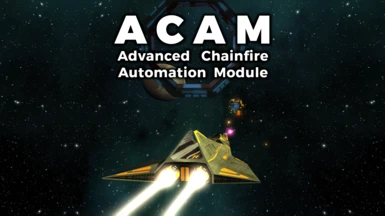
ACAM - Advanced Chainfire Automation Module
ACAM provides drop-in chainfire functionality that will work on any platform capable of installing plugins, without requiring any modification to binds or aliases. ACAM's chainfire solution can self-configure based on your equipment when you undock and offers a variety of options to provide fine control for the pilots who want it.
 Download from NexusMods
Download from NexusMods Download from VOUPR
Download from VOUPR
Basic chainfire tutorial here. Not useful for the people who usually look at this forum, but its got a cool montage in front :P
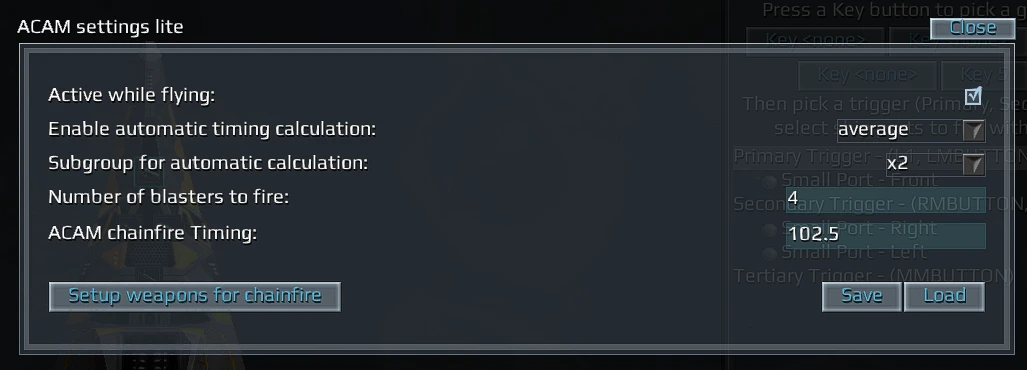
This is the main visual interface, which appears when you use /acam with no arguments. If you want/prefer a CLI approach, you can use the argument 'help' to learn more about that specifically. Everything in the interface can be done via CLI, and vise versa.
Active toggle: To make this as control-agnostic and user-friendly as possible, ACAM will constantly switch groups while it is active, which may be different from how pilots typically interact with chainfire aliases. Plugins also cannot manually trigger +shoot2 anyways, so a change had to occur anyways. Use this toggle to turn off the processing timer.
Automatic Timing Calculation: This controls how ACAM calculates your weapon timing when you undock, if you want it to do that at all.
Basic: The first addon you have decides your chainfire timing
Average: All known weapon timings are averaged together
Slowest: The slowest weapon you have decides your chainfire timing
Manual: Automatic calculation is disabled
Subgroup: This controls what timing the automatic calculator loads for each weapon. x4 is the fastest, and was made using guesstimations of timing for a hornet's 4 ports. x2 is the slowest, and its timings are intended for chainfiring two port setups.
Blaster count: This is how many weapon groups to iterate; when using the automatic group setup, this is one group per addon port.
Timing: This is your current chainfire timing. If automatic calculation is enabled, then this will be changed when you undock.
Setup weapons: This automatically regroups your weapons so that one addon is on each primary trigger of each group.
Save/load: This allows you to save and load custom timings to your config file, and will override any values in the included timings.ini file. The default name is the name of your first addon, but can be named anything. spaces are automatically replaced with underscores for functionality.
Nitpickin' here but ya oughta make shittier gifs I don't think there's many people out there that are keen on downloading/caching an 80 meg file. ;P
beyond that the post is exceptionally formatted and if the valk had 4 ports I'd be installing this one in a heartbeat.
beyond that the post is exceptionally formatted and if the valk had 4 ports I'd be installing this one in a heartbeat.