Forums » Off-Topic
Ubuntu 8..options?
I just installed Ubuntu on a USB key and i was wondering what i should do to learn a little about Linux. I'm taking Unix in college next semester and i thought i should learn a little before then. I have used Unix and Linux before but that was 5 to 10 years ago.
I know some of you are Unix freaks :) so i thought i would ask where i should i start.
thanks in advance
thurman
I know some of you are Unix freaks :) so i thought i would ask where i should i start.
thanks in advance
thurman
Um... the Linux forum?
/me facepalms.
/me facepalms.
I didn't mean the game i just meant general stuff. I thought the linux forum has to be game related. This is not game related :) I was just looking for suggestions on how to learn linux :)
I would say start with Kernigan and Pike's "The Unix Programming Environment".
The Ubuntu forum? :p
JFGI.
Jess,
Go to ubuntu.com and have a look around. Specifically, take a look at the support options. (forums, and the mailing list archives.. oh and feel free to join the ubuntu-users mailing list)
That should get you started anyway. If you have some specific questions, ask away on the mailing list. (do google first though)
Go to ubuntu.com and have a look around. Specifically, take a look at the support options. (forums, and the mailing list archives.. oh and feel free to join the ubuntu-users mailing list)
That should get you started anyway. If you have some specific questions, ask away on the mailing list. (do google first though)
Here're some very important things to learn about Linux:
1) Linux is God.
2) The Ubuntu Forum is Jesus.
3) If you type 'man command' into the terminal, you'll get a description of how to use 'command'.
4)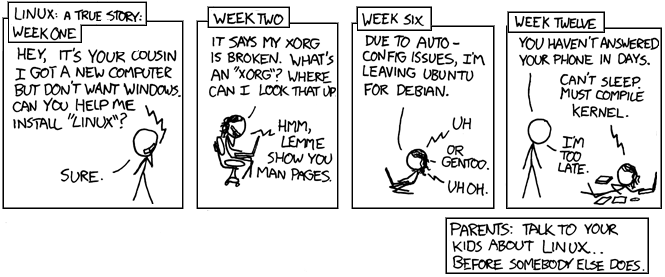
1) Linux is God.
2) The Ubuntu Forum is Jesus.
3) If you type 'man command' into the terminal, you'll get a description of how to use 'command'.
4)
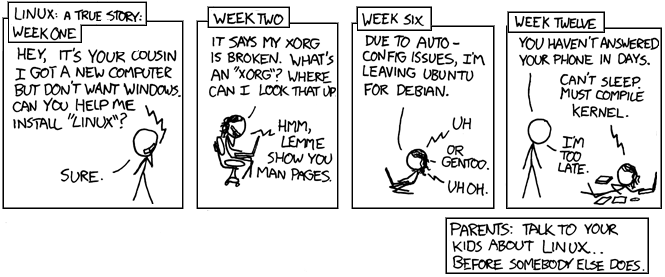
Get a book about Linux. This is the best way in my opinion to get any knowledge about Linux.
I love Linux. Better in every way than Windows.
I love Linux. Better in every way than Windows.
I love Linux. Better in every way than Windows.
Don't do that, man. Just don't...
Don't do that, man. Just don't...
Best way to learn is just to install it and use it. Don't be afraid of the command line, it may seem archaic but it's incredibly useful. (also if you're doing a unix class you'll almost certainly be using it)
One thing I would say is you should really know how your hard drive(s) are laid out so you don't accidently format a partition with all your data on it (easily done if you're not careful, especially if you have multiple operating systems installed on various partitions on your hard drive(s)). Ubuntu is probably a good place to start however there are many different distributions so exploring the various options and experementing with different distributions is a good idea. If you're trying out various distributions it's handy to have /home on a sperate partition that way you can keep files and even application setting between installations.
lol, sorry not massive amounts of help and I kinda rambled, but if you have any specific questions feel free to ask ^^;
One thing I would say is you should really know how your hard drive(s) are laid out so you don't accidently format a partition with all your data on it (easily done if you're not careful, especially if you have multiple operating systems installed on various partitions on your hard drive(s)). Ubuntu is probably a good place to start however there are many different distributions so exploring the various options and experementing with different distributions is a good idea. If you're trying out various distributions it's handy to have /home on a sperate partition that way you can keep files and even application setting between installations.
lol, sorry not massive amounts of help and I kinda rambled, but if you have any specific questions feel free to ask ^^;
OS X > Linux > Windows
^ Epic ^
^ Epic ^
Linux has driven me mad...er..
Well i'm taking a "Unix" class now. Its mainly teaching fedora 8 and 10. Oor teacher is taking his time, because some of the ppl in the class are stupid. Our first test is going to be basic. I'll copy and paste the message i get when i log in to the school:
Last login: Thu Mar 5 18:43:01 2009 from xxx.xxx.xxx.xxx
--------------------------------
CURRENT VLAB TOPICS
--------------------------------
~cis440/class_notes/lesson01.txt Intro into Vlab
~cis440/class_notes/lesson02.txt Basic Linux Commands
~cis440/class_notes/lesson03.txt File Attributes(Not covered Yet)
~cis440/class_notes/lesson04.txt PHPMyAdmin Installation
~cis440/class_notes/lesson05.txt Linux Mail
~cis440/class_notes/lesson06.txt Apache Configuration
~cis440/class_notes/lesson07.txt Mounting Devices
--------------------------------
TEST1 RESCHEDULE FOR TUE MAR 10
For TEST1 study lesson01.txt/lesson02.txt
Commands you should know for TEST1:
mkdir,ls,vi,cp,pwd,cd
--------------------------------
Believe me i asked for the test about a week ago. If you cant do the above commands yet after about 6 weeks you shouldn't be in the class :)
But i a side effect of having people who know a lot and peeople who know nothing is that some people (not me) abuse the power. Right now "write" and "init 6" are the 2 brain dead commands going around. When i log in i turn ssh off and turn write off (mesg n). One idiot restarted a machine 7 times. I asked the teacher to block these kinds of commands for the next class.
Last login: Thu Mar 5 18:43:01 2009 from xxx.xxx.xxx.xxx
--------------------------------
CURRENT VLAB TOPICS
--------------------------------
~cis440/class_notes/lesson01.txt Intro into Vlab
~cis440/class_notes/lesson02.txt Basic Linux Commands
~cis440/class_notes/lesson03.txt File Attributes(Not covered Yet)
~cis440/class_notes/lesson04.txt PHPMyAdmin Installation
~cis440/class_notes/lesson05.txt Linux Mail
~cis440/class_notes/lesson06.txt Apache Configuration
~cis440/class_notes/lesson07.txt Mounting Devices
--------------------------------
TEST1 RESCHEDULE FOR TUE MAR 10
For TEST1 study lesson01.txt/lesson02.txt
Commands you should know for TEST1:
mkdir,ls,vi,cp,pwd,cd
--------------------------------
Believe me i asked for the test about a week ago. If you cant do the above commands yet after about 6 weeks you shouldn't be in the class :)
But i a side effect of having people who know a lot and peeople who know nothing is that some people (not me) abuse the power. Right now "write" and "init 6" are the 2 brain dead commands going around. When i log in i turn ssh off and turn write off (mesg n). One idiot restarted a machine 7 times. I asked the teacher to block these kinds of commands for the next class.
Seriously, the way I learned Linux was I installed it, and then whenever I wanted to do something I look in the man pages and then looked online. I have yet to run into something that I've wanted to do that I couldn't do (with exceptions like trying to get certain WIndows programs to run in Wine, but I got around that in other ways). When in doubt, Google knows!
break
BSD>Linux>windows XP>OSX>Vista
fixed that for you.
BSD>Linux>windows XP>OSX>Vista
fixed that for you.
Stoppit! OS squabbles are only for illiterate, sub-atomic particles to be had. Are you a sub-atomic particle, and illiterate at that? No? Then stop.
Yep, that's crazy talk!
You don't need to be a freak to know these commands: cd /dir (change directory), ls /dir (show directory contents), sh file.sh (execute a shell script), sudo commandname (execute a command in root (<= big boss) mode, I'm not sure whether Fedora uses it)
To run an executable file from the terminal type "./" without the quotes and then the file name, e.g. ./vendettaonline-installer.run.
A little more advanced commands which will be useful: rm (remove a file/empty directory) & rmdir (removes an empty directory)
And if you get stuck just do: selfdestruct --now
You don't need to be a freak to know these commands: cd /dir (change directory), ls /dir (show directory contents), sh file.sh (execute a shell script), sudo commandname (execute a command in root (<= big boss) mode, I'm not sure whether Fedora uses it)
To run an executable file from the terminal type "./" without the quotes and then the file name, e.g. ./vendettaonline-installer.run.
A little more advanced commands which will be useful: rm (remove a file/empty directory) & rmdir (removes an empty directory)
And if you get stuck just do: selfdestruct --now