Forums » General
Windowed Resolution
I know this has been addressed before, but I'm considering this a bump. Why, if you've chosen the resolution equal to your current displays resolution, does windowed mode show a much smaller resolution?
I have screenshots if the above isn't clear. It seems clear to me right now, but it might very well not tomorrow morning! Wink wink, nudge nudge....saay noooo MORE!
I have screenshots if the above isn't clear. It seems clear to me right now, but it might very well not tomorrow morning! Wink wink, nudge nudge....saay noooo MORE!
Are you 100% sure you are setting the res the same as your desktop res? Because on both the OS'es I run, this does not happen, if I switch to windows mode, I get a Window that is my desktops res.
See for yourself. This was taken after applying the resolution in-game.
I have the same problem, also using a mac.
It's either a smaller window or not being about to see my second screen.
It's either a smaller window or not being about to see my second screen.
The issue is that Mac OS X does not allow a window (with its borders and titlebar) to be taller than your desktop. At least that's the way it's been from 10.0 to 10.4. Maybe they changed it recently. Try it for yourself. Create a window, like a Finder window, and make it tall. Then move the window down and try to make it even taller. The window size can only be so big. I can make it try to make the window just barely smaller than the desktop instead of a selectable resolution if that's what's desired. It cannot obscure the menu bar though, either.
Interesting. Same behaviour in SL.
So what you're saying is that anything below the screen res should display properly? I guess you're right. What is strange is that if you do select the screen res, it defaults to a lower resolution, as opposed to trying to take up as much real estate as possible. The result is that lower resolution settings actually end up being larger.
Personally I would prefer the resolution to be as close to what it says it's going to be as possible. So 1440x900 would actually be 1440x874(ish). What I'm looking for is essentially fullscreen experience (or close to), that I can tab out of when my boss is looking :)
So what you're saying is that anything below the screen res should display properly? I guess you're right. What is strange is that if you do select the screen res, it defaults to a lower resolution, as opposed to trying to take up as much real estate as possible. The result is that lower resolution settings actually end up being larger.
Personally I would prefer the resolution to be as close to what it says it's going to be as possible. So 1440x900 would actually be 1440x874(ish). What I'm looking for is essentially fullscreen experience (or close to), that I can tab out of when my boss is looking :)
Use a Windows PC and your problem is solved :P
[Edit]
Did I just endorse using a Microsoft product? Bah, shoot me now!
[Edit 2]
Is it just the menu bar it cannot cover, or is it the (I dunno what its called iDock? Apple Dock?) Icons at the bottom also?
[Edit]
Did I just endorse using a Microsoft product? Bah, shoot me now!
[Edit 2]
Is it just the menu bar it cannot cover, or is it the (I dunno what its called iDock? Apple Dock?) Icons at the bottom also?
if you hide the dock you can make windows over lap it at least when i use firefox or open office i can
EDIT here is the best i could do while hiding the dock the window size is 1152x720 with the dock hidden.
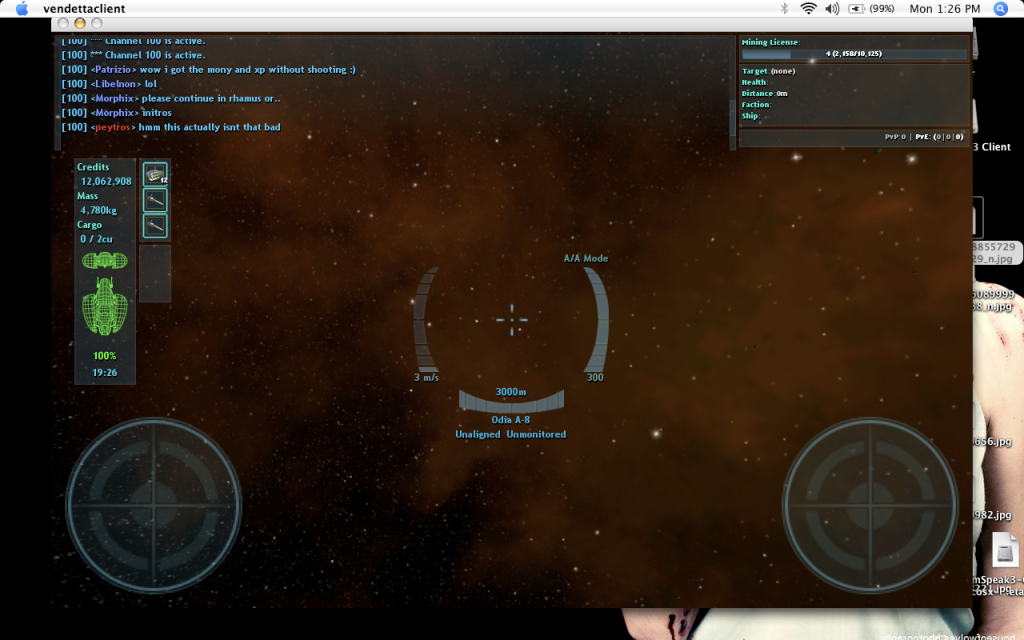
EDIT #2 isn't there a way to set your own screen res?
EDIT here is the best i could do while hiding the dock the window size is 1152x720 with the dock hidden.
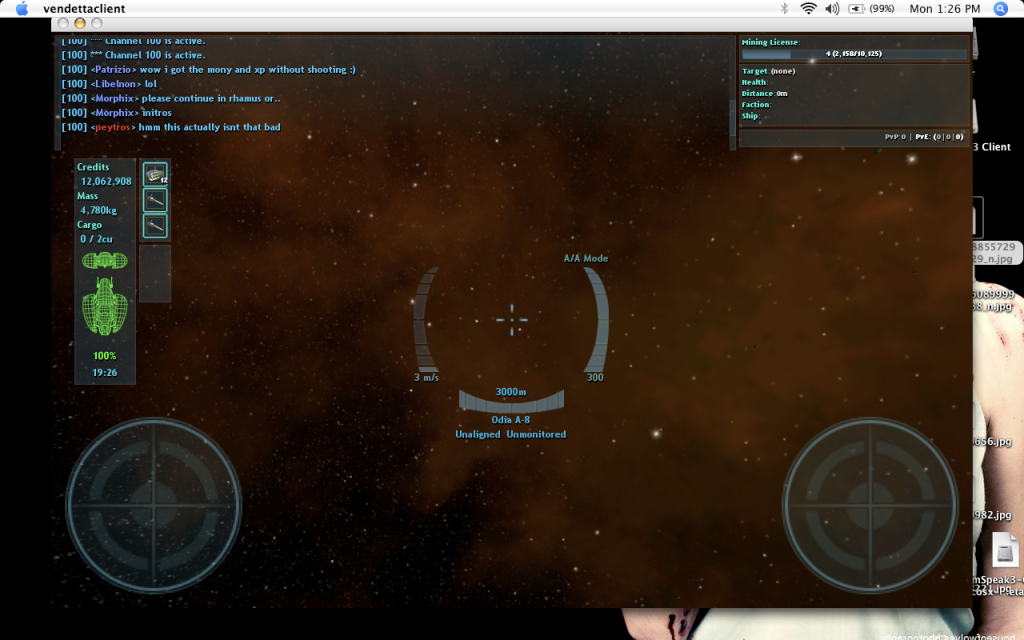
EDIT #2 isn't there a way to set your own screen res?
I dont mind this at all because I can drop to window mode to keep an eye on something else without having to toggle resolutions, yay apple
EDIT #2 isn't there a way to set your own screen res?
Only in the Linux client.
I dont mind this at all because I can drop to window mode to keep an eye on something else without having to toggle resolutions, yay apple
I love bugs in Apple software! They can't be bugs because Apple wrote them! Everything Apple writes is the best ever!
Only in the Linux client.
I dont mind this at all because I can drop to window mode to keep an eye on something else without having to toggle resolutions, yay apple
I love bugs in Apple software! They can't be bugs because Apple wrote them! Everything Apple writes is the best ever!
*snaps into a creepy monotone* Steve Jobs saved my life. Steve Jobs knows best. Steeeve Jooobbbbbs. Stteeeeeve Jooooobbbs. His perfect hand models are God's arbiters. Buy Apple stock.
Well somehow WoW does manage it, not that I am promoting that game in anyway :P But with that in windowed mode I still have access to my second monitor and the title bar as well. Not sure how they solved it though. I am not a programmer, I just think logically.
Thanquol, you're saying that WOW creates a window with its own title bar that's larger than the full desktop?
It makes it exactly the size of the desktop and goes over the title bar. The title bar pops-up when you mouse over it. I can make some screenshots at home if you want. At work at the moment :)
Now with less spelling mistakes and more pics
This one is when you mouse over the toolbar
http://www.flickr.com/photos/36442100@N08/4273016244/
If you don't have the dock hidden you will see it as well.
And this one is when you don't hover over the menu bar, I added a part of my second monitor:
http://www.flickr.com/photos/36442100@N08/4272272089/
Now with less spelling mistakes and more pics
This one is when you mouse over the toolbar
http://www.flickr.com/photos/36442100@N08/4273016244/
If you don't have the dock hidden you will see it as well.
And this one is when you don't hover over the menu bar, I added a part of my second monitor:
http://www.flickr.com/photos/36442100@N08/4272272089/
Not sure if raybondo saw that I made screenies....
so I'm doing the unthinkable
/bump
so I'm doing the unthinkable
/bump
cow people in my vo?
Either cow or Space demon...
When I started there were no space demons yet.
When I started there were no space demons yet.